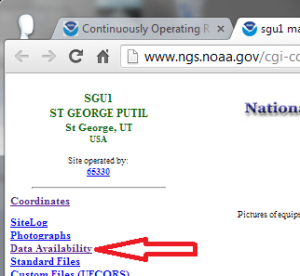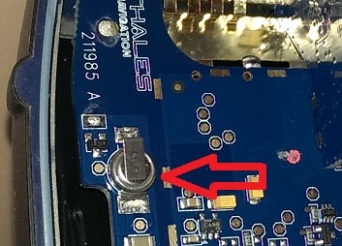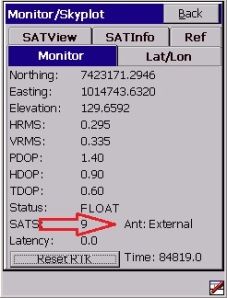A customer sent me a ProMark 500 (purchased from someone else) with the message that I was the last resort.
Complaints: everything appears to work, it tracks US and GLONASS SV’s, it gets corrections and goes to FLOAT. But it sits in FLOAT forever. Every once in a while the PM500 will FIX, but then FLOATs out again.
So I got the receiver, connected it to TURN (The Utah Reference Network) and went to the Monitor Skyplot screen in SurvCE:
I immediately knew what the issue was and snapped the picture above.
Do you know what the problem is?
If you look at the red bars, which indicate tracked US SV’s, you will notice that they only have one bar per SV, it is the L1 bar. There is no L2 bar. (Look at the blue GLONASS bars for comparison.)
This receiver has lost it’s L2 key. Actually, this is fairly common when receivers are updated from version 3 to version 4 software. In previous versions, L2 was activated by default. At some point they (the French Guys) decided that an L1 ProMark 500 might be a good price point to have.
The new software is supposed to AUTOMATICALLY enable L2 on ProMark 500 receivers with date codes prior to some date. But it does not always work.
When this happens, you need to get a dedicated L2 key from your dealer and install it. After doing the install, which will look something like this PASH command:
$PASHS,OPTION,P,6A14B4940ff1E
You need to do a three-fingered-reset to have the receiver automatically enable L2 tracking at the GNSS engine level. (You can alternatively send the receiver another command, but I like to do the three-fingered-reset because it cleans up everything else.)
Because of this, I am in the habit of ALWAYS checking the current options after doing an update.